Manage Tasks and Jobs
Overview
This guide walks you through managing scheduled tasks, jobs, and their statuses in the N-central platform. The Task & Job Management API allows you to create, retrieve, and monitor tasks and jobs across your managed devices. In this guide, you'll learn how to:
- List and manage scheduled tasks
- Create direct support tasks
- Monitor task status
- Track job statuses
- Handle task execution results
Create Direct Support Task
To execute an immediate task on a specific device, use the Create Direct Support Task endpoint. This method is particularly useful for running scripts or automation policies that need immediate execution.
Required Parameters:
name: Unique identifier for your taskitemId: The ID of the remote execution itemtaskType: Must be one of: "AutomationPolicy", "Script", or "MacScript"customerId: The customer ID where the task will rundeviceId: The target device for task execution
Optional Parameters:
credential: Authentication settings for task executionparameters: Additional task-specific configuration
Request
POST https://your-ncentral-instance/api/scheduled-tasks/direct
Authorization: Bearer <YOUR_ACCESS_TOKEN>
Content-Type: application/json
{
"name": "Security Update Task",
"itemId": 1001,
"taskType": "Script",
"customerId": 100,
"deviceId": 987654321,
"credential": {
"type": "LocalSystem"
},
"parameters": [
{
"name": "CommandLine",
"value": "security_update.ps1",
"type": "string"
}
]
}Response
Upon success, N-central returns a 201 status code with the task details:
{
"data": {
"taskId": 1985975
},
"_links": {
"task": "/api/scheduled-tasks/1985975"
}
}Key points in the response:
taskId: Use this identifier for status checking_links: Contains related endpoints for task management
Create Direct Support Task with input parameters
When a direct support task, e.g. an AMP requires input parameters, these parameters can be provided in the request body.
These input parameters should be supplied in the parameters attribute as a name-value pair. The name should match the Input Parameter name , NOT the display name. The Input Parameter name can be seen in the details of the Script/AMP by clicking on the Script/AMP when viewing it in the Configuration -> Scheduled Tasks -> Script/Software Repository
In the screenshot below, the name of the Input Parameter for the Server Clock Drift AMP is NTPServer
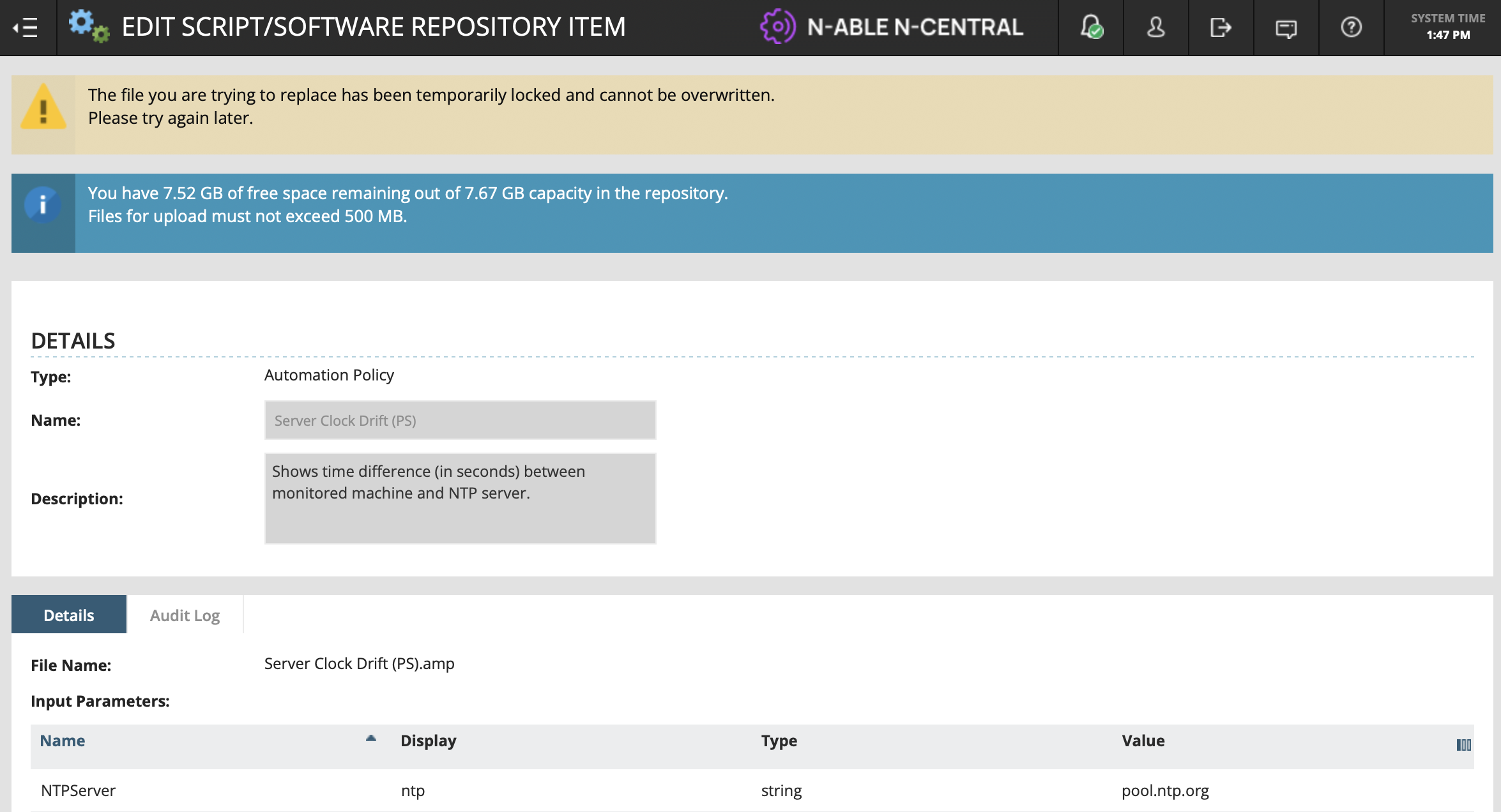
and therefore the request body for providing that parameter is as follows:
{
"name": "TestTask-20250419a",
"itemId": 1473286562,
"taskType": "AutomationPolicy",
"customerId": 2450,
"deviceId": 1908525355,
"credential": {
"type": "LocalSystem",
"username": null,
"password": null
},
"parameters": [
{
"name": "NTPServer",
"value": "pool.ntp.org"
}
]
}Retrieve Task Information
To get details about a specific task, use the Get Task Information endpoint with the task's unique identifier.
Request
GET https://your-ncentral-instance/api/scheduled-tasks/{taskId}
Authorization: Bearer <YOUR_ACCESS_TOKEN>Response
{
"data": {
"taskId": 905592865,
"name": "Security Update Task",
"type": "Script",
"isEnabled": true,
"deviceIds": ["987654321"],
"orgUnitId": 100,
"isReactive": false
}
}Key response fields:
taskId: Unique task identifiertype: Task execution typeisEnabled: Current activation statusdeviceIds: List of affected devices
Monitor Task Status
Track the execution progress of a task using the Get Task Status endpoint.
Request
GET https://your-ncentral-instance/api/scheduled-tasks/{taskId}/status
Authorization: Bearer <YOUR_ACCESS_TOKEN>Response
{
"data": {
"taskName": "Security Update Task",
"statusCounts": {
"Completed": 3,
"In Progress": 2
}
}
}Key status information:
statusCounts: Aggregated execution statistics- Status types include: Completed, In Progress, Failed, Pending
List Organization Job Statuses
Monitor job execution states at the organization unit level using the Get Job Statuses endpoint.
Required Parameters:
orgUnitId: The organization unit identifierpageNumber: Page number for results (starts at 1)pageSize: Number of items per page
Request
GET https://your-ncentral-instance/api/org-units/{orgUnitId}/job-statuses
Authorization: Bearer <YOUR_ACCESS_TOKEN>Response
{
"data": [
{
"jobId": "12345",
"status": "Completed",
"startTime": "2024-02-28T15:25:05.939-0500",
"completionTime": "2024-02-28T15:40:42.407-0500"
}
],
"totalItems": 50
}Error Handling
The API uses standard HTTP status codes to indicate success or failure:
200: Successful operation201: Resource created successfully400: Invalid request format401: Authentication failure403: Insufficient permissions404: Resource not found429: Too many requests500: Internal server error
Example error response:
{
"status": 400,
"message": "Invalid taskType specified. Must be one of: AutomationPolicy, Script, MacScript"
}Task Types
The DirectSupportTask endpoint supports three specific task types:
Task Type Options
AutomationPolicyScriptMacScript
When creating a direct support task, specify the task type using the taskType parameter in your request. The task type determines how the task will be executed and what parameters are required.
For example:
{
"name": "Update Script",
"itemId": 1001,
"taskType": "Script", // Must be one of the three supported types
"customerId": 100,
"deviceId": 987654321
}
Important NoteEach task type requires an
itemIdthat references an existing remote execution item in your N-central system. This item must have the "Enable API" flag set to "ON" in the N-central UI under "Configuration" → "Scheduled Tasks" → "Script/software Repository".
Updated 6 months ago